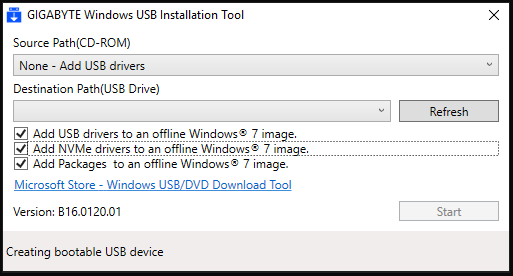- Sun 28 April 2019
- Tech
The original Windows 7 Installation media does not have support for USB 3.0 or NVMe devices. This creates a situation where Windows 7 cannot be installed to systems that do not feature SATA components.
The solution is modification of the Windows 7 installation .wim (Windows Imaging Format) files by manual addition of the required drivers. This process is laborious and time intensive. Copy from WaybackMachine
Conveniently, Gigabyte supply a tool called "Windows USB Installation Tool" Asia China America Europe which is effectively a GUI that automates the whole process.
It's super easy, assuming you already have a Windows 7 installation USB:
- Ignore the
Sourec Path(CD-ROM)field - Set the
Destination Path(USB Drive)field to be your Windows 7 USB - Tick the three seashells
- Hit Start.
Come back in about 20 minutes and you're good to go, plug the USB drive back into the system that was giving you grief and you'll be pleased to find a lack of HI I'M CORTANA.
Download Mirror
Because these resources seem to go missing and all documentation referencing them leads to dead ends, I'm supplying a mirror of this tool here: mb_utility_windowsimagetool.zip.
This zip contains a copy of the "GIGABYTE Windows USB Installation Tool" at version B16.0120.01
-----BEGIN PGP SIGNED MESSAGE-----
Hash: SHA256
$ sha1sum
7b92dfb3b8c699cd4f8af1c91698d329ccca54f7 mb_utility_windowsimagetool.zip
$ md5sum
37a3501f65c9ac3d4d2a87d69357c0bd mb_utility_windowsimagetool.zip
-----BEGIN PGP SIGNATURE-----
iQIzBAEBCAAdFiEEpT5Wic78hNhvsE8eAfczG6Do9lUFAl2GFIAACgkQAfczG6Do
9lU+NRAAsXvdnHp8m3hLe9bn0OIYSJJrTO1iyYTq8YMLBGu48S8N8gCbslvaA4oN
WBl8kKthWpdGXCe8q9R/knXjFpdu4pjlVA6mV31QPuO7I8mqH1unnJ9wagHj+Hjf
//bZCVSpMKfUhOxVGc1QYCK3EM5UzUor2sVKKasdHoscR4/0jRTzBvF60xIKPyxN
MsXbAvKRfT8im27qsJ9Fu2j94vO1Av0xGZ0m6EmMbeqnqh1EvF5P78IBiJzG8L9T
VKr+M3huZCSdGtVAlx2VQ4aQqGxypknJskvTUZd0Kz8Ua6cZ4IaqEKAoezV4fy0X
4ZUQOGmxGSF1oP0XQx7e3hlJJTxk5j+6fnmIO832S51C8ZT2Gy8TosRzeLg+uGM5
YF09IPLuBHoI9UwJIE+YNwwwPStEijpqrx3ZacvXEs6843hEl4lBxqwKGVsmz88F
oUGQ4LwkVGuoLcVR6puuJD+DfsyHHH1b9ik5N0fZ+6suWETxF6D73sAemFJcGdTM
izfn8sxn0PjrgDsWj7pfVwaBONUIxm6NQSaBA+KAzjS49SLAZpsfsxjHQIWmVg2t
E1BTsBYIww1jv486b927PCvjDbeIrD+c57/8ddMTLgLcppiRuOSMonpYrSbn1Y/j
Qbb22d9YBr5Tn3MtB05k9I+ES8cbaccp4ule/Jx27OaPQr3ZE8Y=
=mvk/
-----END PGP SIGNATURE-----